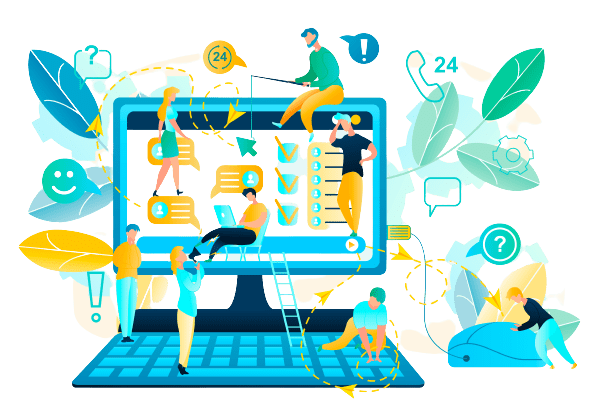
Usability Testing: Hotjar Plugin with Elementor
Personally, this is one of the very core issues of aspects of UI/UX and product design, without set quality assurance ‘checks and balances’, there will certainly be a durability and usability issue. At the end of the day products and ‘their’ designs are made for the purpose of its respective users, anything outside of this really is irrelevant.
So, how is Hotjar with Elementor?
Hotjar, is quite an amazing site evaluation tool in terms of gathering users views/ thoughts whilst interacting with a website (e.g. heatmaps, recordings (especially for remote evaluations) and surveys feedback. It is available via subscription and is easy to set up online. What really drew me to it initially, is the fact that the trial is available in business mode, giving subscribers full access to its various resources and then after the trial you automatically get dropped to the free version (i.e. Basic) which is still pretty good for a small to medium site.
Right now, I have been using the Hotjar’s free trial for my personal site (this site) and it works for me (e.g. I get Manual Data Capture, up to 300 Recordings, so it really depends on individual needs. One of the great things that I have realized whilst developing my website and using Hotjar, is that the areas that need development are highlighted via heat maps (I get to capture at least 3 heatmaps) as to reading through copious amounts of data that can be easily misinterpreted.
Any Issues?
You might be wondering if things have been going so well with Hotjar then why have you not seen it since you have been browsing my site. Well, that brings me to the one snag that I have come across, not in Elementor but with underlying WP plugin.
My site design just froze making it virtually impossible to scroll or continue with site updates. After trying everything possible (e.g. clearing cache in both WP and PC), but nothing worked. As a result, I have had to uninstall (for now) and re-connect back after site design is complete and liaised with Hotjar’s technical support.
Do you have any experience with Hotjar? if yes, I would love to hear of your experiences or maybe you have technical issues, don’t be a stranger, drop me a line. Remember, the blog is to reach out and engage with other UI/UX, Web Designers/Developers, coders etc to learn and share.
- admin
- Posted in: Interface Design, UI/UX, Usability Testing, User Experience, Web Design
EXPLORE ¤ EXPAND ¤ CREATIVE DESIGN
